How Long Does a CPU Last? Signs It’s Time to Upgrade

Few pieces of technology spark more curiosity and debate than the humble CPU sitting at the heart of your computer. Many users wonder just how long a processor can last before needing replacement.
Is it a matter of years, decades, or something in between? The answer depends on more than just how long the silicon survives under a heatsink. Wear and tear, daily use habits, and even the pace of software development play pivotal roles in determining when a CPU moves from lightning-fast to lagging behind.
If you’ve ever questioned how to keep your processor running smoothly, what risks come with pushing its limits, or how to spot the difference between a technical failure and simple obsolescence, you’re in the right place. Keep reading to find out how long a CPU can truly serve you and what you can do to get the most out of it.
Technical vs. Practical Lifespan
Most CPUs outlast expectations when it comes to pure technical durability. Their construction ensures years of reliable performance, but real-world usage often tells a different story.
While the silicon at the processor’s core is designed for longevity, modern computing rarely allows hardware to stay relevant for decades. The difference between how long a CPU can physically function and how long it remains useful is shaped by both its technical makeup and the pace of technological progress.
Decades of Durability
Inside every CPU, millions or even billions of transistors switch on and off rapidly to process information. Under normal conditions and with proper cooling, silicon degradation is incredibly slow.
Heat, electrical current, and wear from prolonged operation have only a minor impact on the underlying material during standard use. Manufacturers often rate CPUs for tens of years of continuous operation, and it’s not uncommon for a processor to remain fully functional after decades, especially if environmental stressors like heat and dust are kept in check.
Obsolescence Drivers
A processor can stay physically operational long after it stops feeling fast or compatible. Software advances rapidly, with new applications regularly demanding more threads, higher clock speeds, and updated instruction sets.
Socket compatibility is another hurdle; newer motherboards may use different designs, forcing users to upgrade even if the CPU still works. Performance gaps also become apparent as tasks grow more complex, from gaming to content creation, nudging users toward hardware that can keep up with the latest benchmarks.
Even energy efficiency standards and hardware support for modern security features can render older CPUs obsolete, regardless of their technical health.
Real-World Examples
Consider the Intel Core i7-2600K, once a popular choice for enthusiasts. Many of these chips still power older computers and can handle day-to-day tasks.
However, they struggle with current software, offer limited support for modern operating systems, and lack compatibility with newer motherboards and memory standards. Users might find such CPUs technically intact but practically limited, especially when attempting resource-intensive workloads or trying to play the latest games.
Functional longevity, then, is often cut short by practical realities rather than hardware breakdowns.
Factors Influencing CPU Longevity
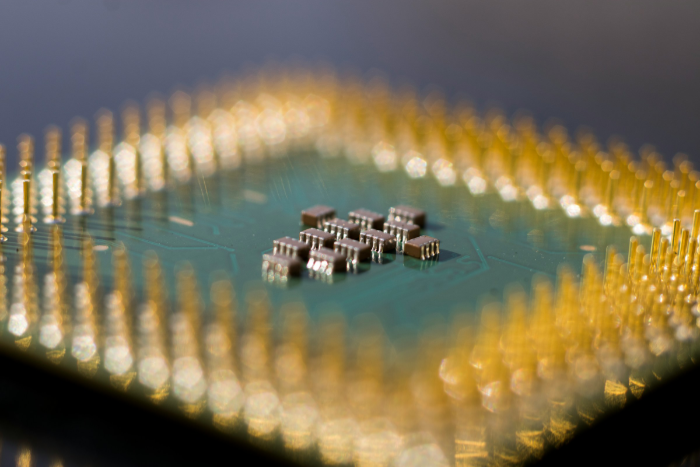
While CPUs are designed for durability, several real-world factors play crucial roles in how long a processor can function at its best. The way a system is managed, how hard the CPU is pushed, and even the health of other PC components all have a significant impact.
Effective care, responsible usage, and a balanced system environment can keep a CPU running smoothly for many years, while neglect or extreme operation may cut its useful life short.
Heat Management
Heat remains one of the most significant threats to any processor’s life expectancy. Modern CPUs are engineered with protections like thermal throttling, which reduces their speed automatically to avoid excessive temperatures.
Reliable cooling solutions, such as quality air or liquid coolers, help maintain safe operating temperatures. Clean, unobstructed airflow inside the case prevents hot air from lingering around the chip.
Thermal paste, applied between the CPU and its cooler, ensures efficient heat transfer and requires periodic replacement for optimal results. Operating within the recommended temperature range not only avoids sudden shutdowns but also slows the subtle process of material wear inside the processor.
Strong heat management supports lasting performance and stability.
Overclocking Risks
Enthusiasts often push CPUs beyond their factory specifications to extract extra performance through overclocking. While some chips can handle modest increases in clock speed and voltage, extended operation at higher settings can accelerate wear within the processor.
Higher voltages and temperatures increase electrical stress on the silicon, raising the risk of instability and shortening the chip’s potential lifespan. Even with advanced cooling, there is always a trade-off between raw speed and long-term health.
Stable overclocking, if done carefully and conservatively, can provide a boost without dramatically reducing service life, but aggressive or poorly managed overclocks may bring earlier failure or frequent errors.
Usage Patterns
The type of tasks a CPU handles day in and day out shapes how quickly it ages. Systems used primarily for web browsing, office work, or light gaming rarely push their processors to the limit, allowing them to run cool and stress-free for years.
Servers, cryptocurrency mining rigs, and professional workstations, on the other hand, may operate at high loads around the clock. Such constant demand can create more heat, increase wear, and introduce a greater chance of early component degradation.
Moderate workloads and regular downtime give a CPU a better shot at lasting well into the future.
Component Synergy
No CPU works in isolation. The power supply unit (PSU) feeds stable voltage to the processor and other components, while a strong motherboard ensures signal reliability and proper electrical distribution.
Faulty or low-quality power supplies can introduce damaging voltage spikes that threaten CPU health. Dust collecting inside the system restricts airflow, insulates heat, and may even cause short circuits if left unchecked.
Maintaining the cleanliness and overall health of the entire computer supports the processor’s stability and helps prevent problems that could shorten its functional life. Every supporting piece plays a role in making sure the CPU operates safely and efficiently for as long as possible.
Maintenance and Optimization

Proper care and thoughtful optimization can dramatically extend the useful life of any CPU. Regular cleaning, responsible system management, and a focus on protecting hardware from outside threats all contribute to maintaining both performance and reliability.
Making small but consistent improvements in these areas helps prevent slowdowns and guards against early hardware failure, ensuring the CPU delivers its best for as long as you need it.
Cooling Best Practices
Effective cooling starts with good airflow inside the computer case. Arranging cables neatly and using well-placed fans helps fresh air reach the processor while carrying heat away efficiently.
Clean vents and fans keep airflow unobstructed, while dust filters can trap debris before it settles on sensitive components. Replacing thermal paste every couple of years is another simple step that can maintain optimal heat transfer between the CPU and its cooler.
Ignoring dust buildup or letting thermal paste dry out can cause temperatures to creep upward, eventually leading to throttling or even shutdowns. With consistent cleaning and occasional maintenance, cooling systems remain effective and the CPU stays within safe temperature ranges.
Power Protection
Electricity powers every action inside your computer, and sudden fluctuations can spell trouble for sensitive parts like the CPU. Plugging PCs into surge suppressors helps absorb unexpected voltage spikes from storms or unstable outlets.
Investing in a reliable power supply unit with proper certification also adds a layer of protection by delivering clean and steady voltage. Consistent power quality keeps electronic components healthy over time and prevents damage that could lead to unexpected failures or data loss.
Avoiding Unnecessary Stress
Some users seek extra speed through overclocking, but pushing a processor too far without caution can shorten its functional life. Striking a balance between performance gains and reasonable operating parameters is essential for long-term reliability.
Conservative overclocking, paired with enhanced cooling, allows users to enjoy a faster system without excessive risk. Regularly monitoring core temperatures and system stability ensures the CPU is not under strain.
Practical choices on performance tuning help keep stress low, providing smoother operation without sacrificing future stability.
Recognizing End-of-Life Signs

Telling apart a truly failing CPU from one that is simply outdated or affected by other system issues can be challenging. Many people wonder why their computers gradually feel sluggish or start experiencing problems as years pass.
Recognizing true end-of-life warnings can help you decide between upgrading, troubleshooting, or simply maintaining your current setup for a bit longer.
Myth Busting
A common belief suggests that processors slow down with age, but this myth misses the real cause of lagging performance. CPUs do not physically become slower as they age unless suffering from an actual hardware fault.
What typically drives the sense of deterioration is the increased demand placed by modern software, system updates, and background programs. Operating system bloat, excessive startup items, and the growing complexity of applications can overwhelm older hardware, making even a perfectly healthy CPU seem sluggish.
Regular maintenance, such as cleaning up unnecessary programs and optimizing startup processes, can temporarily restore lost speed, but it cannot solve physical obsolescence.
Hardware Failure Clues
True hardware failure in CPUs is rare, but it does happen. Warning signs often appear as consistent system crashes, freezes during boot-up, and bizarre error codes.
Sudden reboots, blue screens, or an inability to power on can also point to issues with the processor, though faulty power supplies or failing motherboards are just as likely culprits. Electrical problems, overheating, or unseen physical damage may push a CPU to its breaking point.
Testing with known working hardware can help narrow down the source of trouble and confirm if the processor is actually at fault.
Obsolescence Signals
Sometimes a CPU works exactly as it should, but cannot keep up with current needs. Struggling to launch new software, lagging behind in games, or failing to meet the minimum requirements of modern operating systems all indicate a processor is becoming obsolete.
Newer applications often rely on instruction sets or optimizations that old CPUs simply lack. Energy efficiency standards and support for recent security features can further separate obsolete chips from today’s standards. At this stage, no amount of cleaning or tweaking will bridge the gap, and an upgrade becomes the most practical choice for continued usability.
Conclusion
Most CPUs continue working long after they are considered outdated, rarely failing from hardware issues when well cared for. With regular cleaning, smart cooling, and protection from electrical hazards, a processor can serve faithfully for many years.
However, advancing software demands and changing hardware standards often make a CPU feel slow or incompatible well before physical components wear out. Instead of waiting for total failure, consider upgrading when your daily tasks or favorite apps start pushing the limits of your current hardware.
Keeping your system well maintained and replacing parts based on practical needs ensures you always enjoy smooth, reliable performance.
