How to Create a Strong Password: Tips to Outsmart Hackers

Strong password habits mean far more than simple peace of mind; they offer a real shield against hackers, fraudsters, and the frustration of losing personal or financial information. Weak or reused passwords make breaking into your accounts alarmingly easy, opening the door to identity theft, drained bank accounts, and privacy invasions.
Cybercriminals have an endless toolbox for cracking easy passwords, but creating a truly secure one is much simpler than it seems. By learning a few practical strategies, anyone can lock down accounts with passwords that are tough to crack yet easy to remember.
Core Principles of Strong Password Design
Creating a robust password is the first line of defense against unauthorized access and potential loss of personal or financial information. Simple or commonly used passwords put accounts at risk, but a few thoughtful adjustments can make a significant difference.
Focusing on length, variation, and unpredictability builds a solid barrier that deters most attackers.
Prioritize Length Over Complexity
Longer passwords are substantially harder to crack compared to short ones, even if those shorter passwords mix letters and symbols. Using a password with at least 12 to 16 characters greatly increases security.
Cybercriminals use automated tools that can guess millions of passwords per second, so each extra character adds exponential strength to your defense. Consider thinking of passwords as passphrases-groups of words or memorable sequences-since phrases are easier to remember and usually much longer than typical passwords.
Mix Character Types
A reliable password doesn’t just rely on length; it also incorporates diversity. Mixing uppercase letters, lowercase letters, numbers, and symbols makes patterns tougher to guess.
For example, combining “L” and “l,” inserting numbers in unexpected spots, and adding punctuation or special characters into the mix creates a pattern that is difficult for attackers to predict. Avoid putting all the numbers or symbols at the end, which is a common habit attackers know to check.
Strategically spreading them throughout your password adds another layer of complexity.
Avoid Personal or Predictable Elements
Using easily guessed details like your name, birthday, pet’s name, or favorite band provides little protection. Hackers often collect personal information from social media profiles or public records, making personal content a risky choice.
Similarly, avoid dictionary words or simple variations, as automated programs can run through entire dictionaries in seconds. Instead, opt for unusual word combinations or invented phrases that no one else would anticipate.
The goal is to choose something memorable for you but meaningless to anyone else examining your password.
Common Password Mistakes to Avoid

Even with the best intentions, many people fall into familiar patterns that make passwords far less secure than they seem. Often, shortcuts or habits developed for convenience actually create vulnerabilities that hackers can easily exploit.
Recognizing these common mistakes is crucial for anyone who wants to protect their private information from unauthorized access.
Reusing Passwords
Using the same password across multiple websites or services feels convenient, but it leaves all accounts exposed if one password is ever stolen. Cybercriminals take stolen credentials from one site and try them on countless others in what is known as credential-stuffing attacks.
If your password for a social media account is the same as your online banking password, a breach on one platform can lead to rapid compromise of your most sensitive accounts. Each service should have a unique password to stop a single breach from creating a ripple effect.
Over-Reliance on Substitutions
Many people try to add security to their passwords by substituting letters with similar-looking numbers or symbols, such as replacing “a” with “@” or “o” with “0.” While this might appear clever at first, attackers are well aware of these patterns.
Automated programs are designed to check for common substitutions, meaning that “P@ssw0rd” offers little more protection than the original word. Relying solely on these tweaks creates a false sense of security and ultimately makes passwords much easier to guess.
Insecure Storage Methods
Keeping passwords on sticky notes by the computer or jotting them down in an unprotected digital document makes them vulnerable to anyone with physical or electronic access. Even well-hidden paper notes can be found, and unsecured files on computers or phones are easy targets for malware or prying eyes.
A password is only as strong as the way it’s protected, so secure storage plays a significant role in keeping your information private. Choosing smarter storage solutions is essential for maintaining strong password hygiene.
Techniques for Memorable Yet Secure Passwords
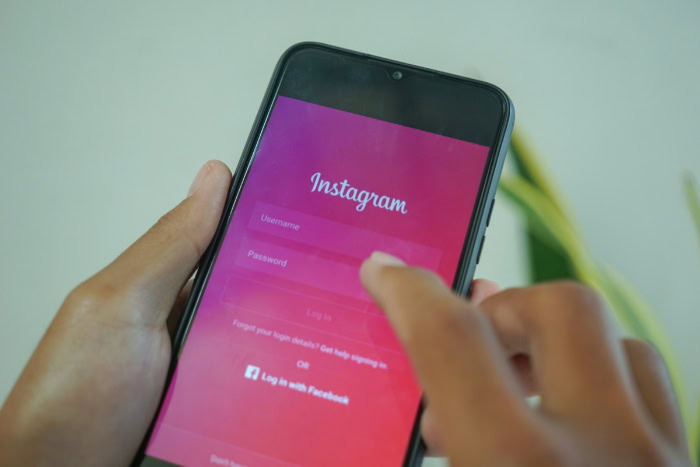
A strong password doesn’t have to be impossible to remember. In fact, some of the most secure passwords combine memorability with unpredictability.
Relying on clever strategies helps balance the need for robust security with the ability to recall your credentials easily-no more sticky notes, and no resetting passwords every month out of frustration. A few creative approaches can make password creation both practical and effective.
Passphrase Method
Linking four to seven random words into a single string creates passwords that are both strong and relatively easy to memorize. Think of unexpected combinations such as “TreeMountainBatteryGiraffe” or “CoffeeRiverLaptopCandle.”
Longer phrases naturally build strength, and using unrelated words makes the password even less likely to be cracked by automated tools. For added security, incorporate numbers or symbols between the words if allowed, but the main power of this method lies in the sheer length and randomness of the phrase itself.
Intentional Misspellings
Deliberately misspelling words or substituting unexpected letters introduces confusion for anyone or anything trying to guess your password. Instead of relying on predictable changes, such as “O” to “0,” try switching the first letter, adding silent letters, or rearranging the word in a way only you would remember.
For instance, turning “Jalapeno” into “Xalapeno” or “Calendar” into “Kalindar” significantly boosts security without sacrificing memorability. The best approach is to make the change inconsistent, creating a pattern only you recognize.
Acronyms from Sentences
Transforming a personal or favorite sentence into an acronym keeps passwords strong and memorable. Take a phrase you know well, such as “My cat loves tuna fish!” and use the initials to form your password: “Mcltf!2025.”
This technique combines meaning with randomness, as only you know the full sentence behind the jumble of letters and numbers. Adding special characters or dates personalizes the password further, making it even more challenging for outsiders to guess.
Using this trick for multiple accounts, each with a different base phrase, adds an extra layer of variety to your security strategy.
Enhancing Security with Tools and Habits

Building strong passwords is an essential step, but keeping your information safe also relies on consistent security habits and modern tools. It’s easy to forget a unique password, lose track of where you’ve used which phrase, or accidentally reuse similar patterns.
Fortunately, technology and smart routines offer practical ways to boost protection across all your accounts. Adopting these habits not only reduces the risk of breaches but also makes managing your logins much more straightforward.
Password Managers
A password manager takes the stress out of creating, storing, and recalling a different complex password for every account. These tools store all your credentials in an encrypted vault, so only you can unlock and use them.
Modern password managers work across devices, making logins seamless whether you’re on your phone, tablet, or computer. Generating and filling in strong, unique passwords becomes effortless, eliminating the temptation to repeat or oversimplify logins.
Encryption ensures that even if your device is lost, your stored passwords remain protected and hidden from prying eyes.
Trusted options include Bitwarden and Proton Pass. Bitwarden is well known for its open-source security, easy-to-use apps, and robust free tier, while Proton Pass is designed by the privacy-focused team behind Proton Mail.
Both make it simple to secure your passwords, sync across multiple devices, and generate unique logins for every account-all without sacrificing convenience.
Two-Factor Authentication (2FA)
Adding a second layer of verification dramatically increases account security. Two-factor authentication requires both your password and a separate code before granting access.
Several 2FA options exist, including SMS messages, authenticator apps, and hardware security keys. SMS codes provide some additional safety but can be intercepted through phone scams or number theft.
Authenticator apps, such as Microsoft Authenticator or Authy, generate time-sensitive codes and are much harder to hack. Hardware security keys offer the strongest protection by requiring a physical device to complete the login process.
Choosing the right method depends on your needs, but any form of 2FA makes it significantly harder for someone to access your account without your permission.
Regular Password Updates
No password lasts forever, even if it seems strong. Updating your passwords every three to six months adds a layer of safety, especially for accounts tied to sensitive information or finances.
Promptly changing passwords after news of a breach or suspicious activity prevents hackers from using stolen credentials. Scheduled reminders can help ensure you never forget to refresh your logins, and using a password manager makes the update process much more manageable.
Periodic updates pair well with the habit of reviewing old accounts and closing those you no longer use, keeping your digital life tidy and secure.
Conclusion
A strong password goes far beyond just a string of characters; it is the first barrier protecting your personal and financial information. Pairing well-designed passwords with smart habits like using password managers, enabling two-factor authentication, and regularly updating your logins, dramatically reduces the risk of falling victim to cyber threats.
Taking a few moments to audit your current passwords and transition to unique, complex phrases for every account can prevent countless headaches in the future. Embracing a proactive mindset and regularly maintaining your security measures ensures that your online life stays a step ahead of potential risks.
Cybersecurity is never a one-time effort, but with the right habits, it becomes an easy part of your routine, keeping your information safe year after year.
