USB 2.0 vs 3.0: The Pros, Cons, and Ideal Uses
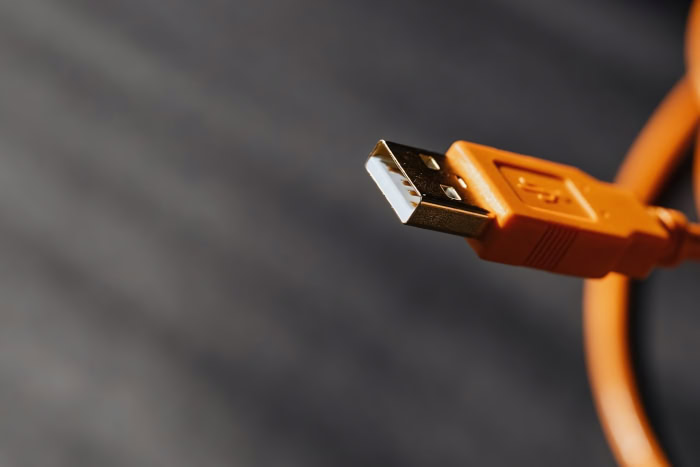
Upgrading your tech setup or buying new accessories often brings up a simple yet important question: what kind of USB port or cable should you pick? USB 2.0 and USB 3.0 might look nearly identical, but their actual performance and capabilities can be worlds apart.
Speed, charging power, and device compatibility all hinge on this choice, affecting everything from file transfers to how smoothly your gadgets run.
Speed and Bandwidth
Speed is often the first detail people notice when comparing USB 2.0 and USB 3.0, and it makes a significant difference in daily use. Faster data transfer can save precious minutes, especially when moving large files or working with media-rich content.
The gap between these versions is not just technical jargon; it can shape how quickly you can get tasks done and how smoothly your devices respond.
Theoretical and Real-World Transfer Rates
USB 2.0 offers a theoretical maximum transfer speed of 480 megabits per second (Mbps), while USB 3.0 raises the bar to a remarkable 5 gigabits per second (Gbps). That means USB 3.0 is over ten times faster when looking at the numbers alone.
However, real-world experiences tend to differ from those ideal numbers due to factors like drive speed, cable quality, and device compatibility.
Copying a 10GB file serves as a practical example. Using USB 2.0, such a transfer could take well over ten minutes, leaving you waiting and watching the progress bar crawl across the screen.
USB 3.0 changes the game by slashing that time down to just about thirty seconds to two minutes, depending on your exact setup. For anyone regularly moving photos, videos, or backups, the jump is more than noticeable; it feels almost instantaneous.
Impact on Bandwidth-Intensive Tasks
Higher bandwidth does not just benefit file transfers. Activities that demand rapid data movement, such as streaming 4K video from an external drive or using high-resolution webcams, see a major improvement with USB 3.0. USB 2.0 struggles to keep up with uncompressed HD or 4K video, which can lead to delays, buffering, or dropped frames.
USB 3.0, with its much broader pipeline, handles these tasks with ease, creating a smoother experience in creative projects or professional environments.
Power Delivery

While speed often takes the spotlight in USB comparisons, the ability to supply power is another vital difference between USB 2.0 and USB 3.0. Devices today rely not just on data connections but also on robust, consistent power to function at their best.
The amount of current a USB port can deliver may determine how quickly phones charge, how reliably external hard drives operate, and which accessories you can use without needing extra power adapters.
USB Power Output and Its Significance
USB 2.0 can provide up to 500 milliamps (mA) of current to connected devices. USB 3.0 increases this output to 900 mA, nearly doubling the available power.
This difference brings several practical benefits. Phones and tablets charge noticeably faster through USB 3.0 ports, reducing the time they need to be tethered to a computer.
More demanding peripherals, such as portable hard drives, external SSDs, and USB-powered hubs, find USB 3.0 far more supportive for stable and consistent performance.
Many external hard drives rely on the power provided by the USB port, and USB 2.0 sometimes falls short. Drives that require more current than USB 2.0 can supply may disconnect unexpectedly or fail to spin up at all.
USB 3.0, with its higher output, offers a more reliable solution for these devices, ensuring uninterrupted operation and data safety.
Charging larger devices, such as tablets, and powering multiple accessories through a hub, also becomes more efficient with USB 3.0. It can support higher total energy draw across several devices, making it the preferred choice for busy workstations or charging stations.
The difference in power delivery between USB 2.0 and 3.0 not only improves convenience but also expands the range of devices you can confidently use without worrying about slow charging or disconnects.
Physical Design and Compatibility

Physical design and compatibility affect not only how devices connect but also how easily users can distinguish between USB 2.0 and USB 3.0 ports and cables. A glance at your computer or accessories may reveal subtle but important differences that can influence both performance and ease of use.
Visual Identifiers and Internal Construction
Spotting the difference between USB 2.0 and USB 3.0 often comes down to the color of the port or connector. USB 2.0 ports and connectors are typically black or white on the inside, while USB 3.0 features a bright blue insert.
This color-coding provides a quick and handy way to tell them apart on laptops, desktops, and many accessories.
The internal wiring also marks a major distinction. USB 2.0 cables use four wires to handle data and power, while USB 3.0 cables expand that to nine wires.
The additional wires allow for much faster data transmission and improved power delivery. More wires also help reduce interference, translating to better signal integrity and more reliable performance, particularly during high-speed transfers.
The extra internal structure of USB 3.0 cables may add a bit of thickness, but that brings increased durability and the ability to support more demanding tasks without signal loss.
Compatibility and Limitations
USB 3.0 was designed with backward compatibility in mind, allowing users to plug older USB 2.0 devices into newer ports and vice versa. However, actual performance depends on the oldest link in the chain.
Connecting a USB 3.0 device to a USB 2.0 port, or using a USB 2.0 cable with a USB 3.0 port, will limit speed and power capabilities to those of USB 2.0. In effect, mixing and matching versions means the benefits of USB 3.0, such as enhanced transfer rates and greater power delivery, are lost.
Compatibility across generations allows for some flexibility, but the full set of advantages only comes when both the device and the port are USB 3.0. Recognizing visual cues and considering the internal build can help users pick the right connection for the job, ensuring both speed and reliability are maximized for demanding tasks.
Cost and Availability

Cost and availability influence purchasing decisions for both everyday users and tech enthusiasts. As USB standards have evolved, price differences and market presence of USB 2.0 and USB 3.0 products have shifted, making one version more appealing for certain types of devices and budgets.
Price Differences and Market Presence
Upgrading to USB 3.0 used to come with a noticeable price increase, especially for specialized peripherals and faster storage devices. Today, price gaps between USB 2.0 and USB 3.0 accessories are minimal for basic items like flash drives or cables.
Most consumers will find that a USB 3.0 cable or thumb drive costs only slightly more than its USB 2.0 counterpart, making the faster standard much more accessible.
Budget peripherals, such as basic keyboards, mice, and printers, often stick with USB 2.0. Manufacturers opt for this older version because it meets the needs of low-bandwidth devices at a lower cost.
USB 2.0’s wide compatibility and lower manufacturing expenses keep it alive in value-oriented products.
Premium hardware, on the other hand, almost always features USB 3.0 ports and cables. External hard drives, high-resolution webcams, and performance-focused gear leverage USB 3.0’s higher speed and power capabilities.
Modern laptops and desktops increasingly favor USB 3.0, offering multiple ports to support faster data transfer and device charging.
Choosing between USB 2.0 and USB 3.0 often comes down to balancing needs with costs. For many users, the minimal price difference is outweighed by the benefits of faster performance and improved power delivery.
As USB 3.0 becomes the norm in more devices, ease of access and price parity make it an attractive option for both upgrades and new purchases.
Optimal Use Cases

Matching the right USB version to the right device can make daily tasks smoother, faster, and more reliable. Not every device needs blazing speed or maximum power output, so choosing wisely saves money and avoids unnecessary complexity.
Each version of USB serves particular needs best, so knowing where to use USB 2.0 or 3.0 ensures you get the most out of your setup.
High-Performance Tasks: USB 3.0
High-speed data transfers, demanding peripherals, and modern accessories benefit the most from USB 3.0. External solid-state drives (SSDs), for example, take full advantage of the increased bandwidth, making backups and large file transfers dramatically faster.
High-resolution webcams used for streaming or video conferencing also rely on USB 3.0 to deliver smooth, clear video without lag or stuttering. Creative professionals working with large audio and video files, as well as anyone handling frequent or sizable data transfers, will notice the boost in speed and efficiency USB 3.0 provides.
Even for everyday users, USB 3.0 improves tasks that once took ages with USB 2.0. Transferring a collection of photos or moving high-definition movies between drives becomes far less tedious.
USB 3.0 also better supports devices that draw extra power, such as portable hard drives and charging-intensive accessories.
Everyday Accessories: USB 2.0
Basic peripherals that transmit small amounts of data do not need the higher speeds or extra power USB 3.0 offers. Keyboards, mice, and printers work flawlessly with USB 2.0, and there is no practical benefit in pairing them with faster ports.
For home and office users who primarily connect low-bandwidth devices, USB 2.0 remains a cost-effective and widely compatible solution.
Many budget-friendly gadgets, including simple audio adapters and classic flash drives, continue to use USB 2.0. Choosing USB 2.0 for these tasks keeps things simple and affordable without sacrificing reliability or performance.
Conclusion
Choosing between USB 2.0 and USB 3.0 comes down to balancing speed, power delivery, and cost. USB 3.0 stands out with its much faster data transfer rates and higher power output, making it a strong choice for users who frequently move large files, rely on external SSDs, or use peripherals that demand more energy and bandwidth.
Its price has dropped enough that, for most accessories, the extra speed and convenience come with only a minimal increase in cost.
On the other hand, USB 2.0 remains a reliable and affordable option for basic accessories that do not require high-speed data transfer or extra power. Everyday devices like keyboards, mice, and standard printers perform perfectly well with USB 2.0, often at a slightly lower cost.
For those who regularly back up data, edit videos, or work with modern high-performance tech, investing in USB 3.0 wherever possible will make a noticeable difference. If your needs revolve around simple, low-bandwidth tasks, sticking with USB 2.0 remains sensible and budget-friendly.
Matching the connection to your use case ensures you get the best performance and value from your devices.
